 |
SID message "TIME FOR SERVICE"
If you get this message all you have to do is clear all the messages on the SID and than hold the "CLEAR" button in, it'll chime once and say "cleared" keep holding hte button in until it chimes again and says "service". Voila, no more "TIME FOR SERVICE" message.
|
RE: SID message "TIME FOR SERVICE"
im sure this will be helpful in teh future for me...thx
|
What does this message indicate?
|
It's a scheduled service reminder.
|
How about this one "headlight failure" take it to saab ... Comes acrooos the screen... what caused it was I had the front end off and unplugged the headlights.... now the xeon headlights dont adjust anymore... im going to try the hold in the clear button maybee it will work
|
I got one
I have the time for service message now, what service does it consist of. what kind of service is required? I can change things, i just need to know what to change. thx in advance.
|
It usually based on scheduled maintenance you can find in the manual. Depending on your miles it could be oil change, or various other things.
|
Uhh, okay folks, you all are talking about several different cars. 9-5, 9-3 and a 9-3 "sport sedan". In some respects te 9-5 and 9-3 will have some things in common however the 9-3 "sport sedan" is a different animal all together. Depending on the year of the 9-5 you clear the service light the exact same way as the 9-3 you press the clear button, release, press and hold. While others you just press and hold without releasing. With the "sport sedan" you will scroll thru the list with the "sid-c" knobs to clear the service light.
|
Oil Life Reset
I just bought my 2003 9-3 and the oil looked like black goo so I changed it early with 31% and 260 days left before the service was due. I searched all over the web on how to reset this without the service due light on and found it.
Press the Customize button and scroll through until you find the Service Info section on the SID. Look how many days are left before service. Then look at a Julian Date Calendar and add that many days to today. Once that is calculated change the year date and time on the SAAB SID to match that date. Then go back into the Service Info section and there will be another option to reset the service life. It will ask "are you sure?" press "Yes" and it will reset. Then go back and change the date to todays date on the SAAB. Done! You can google to find a Julian Date calendar and they are very simple and self explanitary to use.. |
in future it will be very helpful. thanks for sharing this news.
|
| All times are GMT -5. The time now is 07:24 PM. |
© 2024 MH Sub I, LLC dba Internet Brands