-
Saab 9-3
(
https://saabforums.com/forum/saab-9-3-11/)
| roblutz27@gmail.com |
04-26-2017 10:44 PM |
Tech II clone issues
- Hello everyone,
I'm new to Saab forums. I'm looking for advice on a few issues.
When trying to add control modules using my Tech II clone I receive this message:
CIM COLUMN INTEGRATION MODULE
Negative response: 7F 1A 22
DID Number: 3F
scode.c, Line 676
Tech II is connected correctly, I assume. I'm running Saab TIS 2008-2 with dongle crack on VM with XP Professional and am able to receive level 1 security, be it with a generic vin # but it was granted,
Recently I removed the CIM (keys were not recognized any longer) and shipped it and keys for repair without removing it with a Tech II first (Didn't have the scanner yet). All they did was test the CIM and repaired the 2 fob transponders. So the CIM tested OK. Upon installation of the CIM without using a Tech II, I received a "Stability Control Malfunction". However I was able to adjust the steering angle sensor with my new scanner and solved the stability control malfunction problem. I have had a steering wheel lock malfunction for about a year now prior to the keys going bad. I replaced the ism to no avail so I did a workaround to get the car to start. I have tied removing the negative battery terminal hundreds of times to reset the CIM and the SCL but it doesn't work. My questions are how do I add my VIN number to TIS when I obtain security access? Why do I get a negative response from my CIM when trying to add/remove control modules but can do everything else? How do I know if the SCL is bad and needs to be replaced? How do I calibrate a new throttle body with the scanner (Replaced the original one)? Any advice would be greatly appreciated, at this point I am stuck and frustrated that I have bought a tech2 scanner and cannot fix these issues.
|
| All times are GMT -5. The time now is 06:51 AM. |
|
© 2024 MH Sub I, LLC dba Internet Brands